November 6, 2023
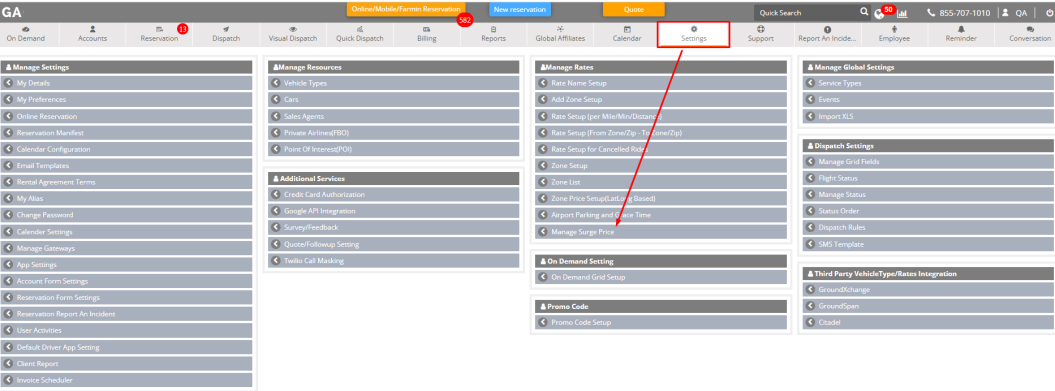
As the holiday season and busy periods approach, businesses often adjust their pricing to account for the additional expenses of operating during these times. Implementing seasonal price enhancements is a common practice to help businesses cover their increased costs and maximize their revenue. In this article, we'll walk you through the process of price enhancement. With Ground Alliance, managing these changes is easy and efficient.
After logging into your Ground Alliance's account at https://www.loginla.com, follow these steps:
- Click on the "Settings" button located in the Menu Bar.
- Select the "Manage Surge Price" Tab.
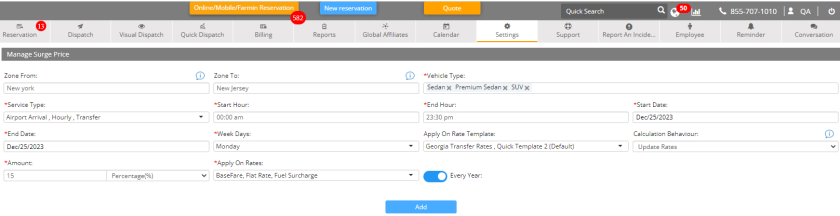
In the "Manage Surge Price" tab, you will find various surge price settings, including Zone, Vehicle Type, Service Type, Hours, Dates, and rate adjustment configurations. Here's how to set them up:
- Add Preferred Zone: For instance, specify the zone from New York to New Jersey.
- Vehicle Type: Choose the vehicle type, like Sedan, Premium, SUV, and more.
- Service Type: Select the service type, such as Airport Arrival or Hourly Transfer.
- Select Starting and Ending Hours: Define the hours when the surge pricing will apply.
- Select Starting and Ending Dates: Set the start and end dates for the surge pricing.
- Select Weekdays: Specify which weekdays the surge pricing should be in effect.
- Select Rate Template: Choose a rate template, for example, Georgia Transfer Rates, Holiday Rates, etc.
- Select Calculation Behavior: As per your preferences, choose calculation behavior, such as Flat Rate, Base Rate, etc. You can pick one or multiple options by selecting either "Update Rates" or "Separate Rates"
- Add Amount: Input the specific rate amount.
- Apply Rates: There are two options - "Update Rates" allows you to select multiple rates, while "Separate Rates" lets you pick a particular rate.
- You can configure these settings for the current year or upcoming years by toggling the "Every Year" option on or off.
Once you've reviewed all the settings, click "Add " If you forget to include something or want to make changes later, you can edit these details as needed.
To explore the full potential of Ground Alliance's customization features and witness the difference it can make in your transportation management, we invite you to "Read More" about our software capabilities. Ready to see it in action? "Book a Demo" today and experience firsthand how Ground Alliance can revolutionize your transportation business. Say goodbye to the hassles of rigid systems and embrace a solution designed to adapt to your business needs.
Boost Your Revenue with the ‘Manage Surge Price’ Tool
by admin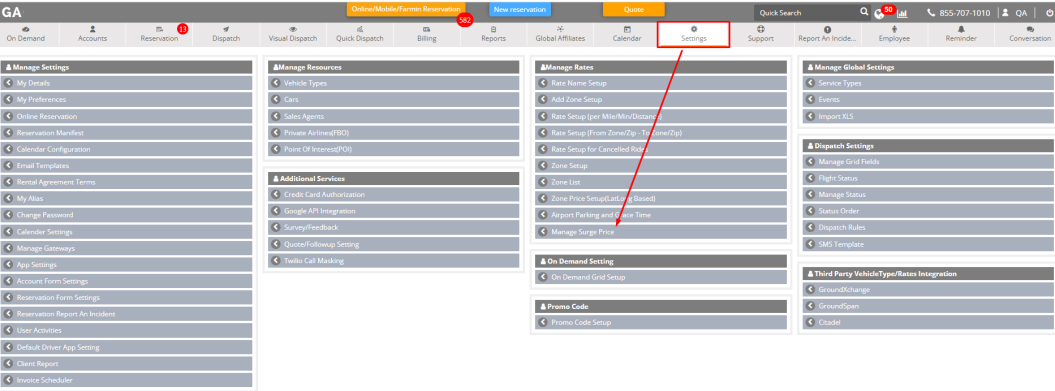
As the holiday season and busy periods approach, businesses often adjust their pricing to account for the additional expenses of operating during these times. Implementing seasonal price enhancements is a common practice to help businesses cover their increased costs and maximize their revenue. In this article, we'll walk you through the process of price enhancement. With Ground Alliance, managing these changes is easy and efficient.
After logging into your Ground Alliance's account at https://www.loginla.com, follow these steps:
- Click on the "Settings" button located in the Menu Bar.
- Select the "Manage Surge Price" Tab.
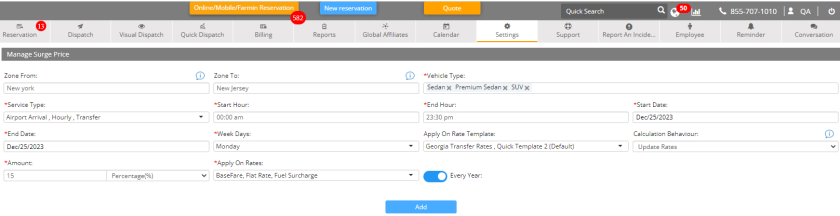
In the "Manage Surge Price" tab, you will find various surge price settings, including Zone, Vehicle Type, Service Type, Hours, Dates, and rate adjustment configurations. Here's how to set them up:
- Add Preferred Zone: For instance, specify the zone from New York to New Jersey.
- Vehicle Type: Choose the vehicle type, like Sedan, Premium, SUV, and more.
- Service Type: Select the service type, such as Airport Arrival or Hourly Transfer.
- Select Starting and Ending Hours: Define the hours when the surge pricing will apply.
- Select Starting and Ending Dates: Set the start and end dates for the surge pricing.
- Select Weekdays: Specify which weekdays the surge pricing should be in effect.
- Select Rate Template: Choose a rate template, for example, Georgia Transfer Rates, Holiday Rates, etc.
- Select Calculation Behavior: As per your preferences, choose calculation behavior, such as Flat Rate, Base Rate, etc. You can pick one or multiple options by selecting either "Update Rates" or "Separate Rates"
- Add Amount: Input the specific rate amount.
- Apply Rates: There are two options - "Update Rates" allows you to select multiple rates, while "Separate Rates" lets you pick a particular rate.
- You can configure these settings for the current year or upcoming years by toggling the "Every Year" option on or off.
Once you've reviewed all the settings, click "Add " If you forget to include something or want to make changes later, you can edit these details as needed.
To explore the full potential of Ground Alliance's customization features and witness the difference it can make in your transportation management, we invite you to "Read More" about our software capabilities. Ready to see it in action? "Book a Demo" today and experience firsthand how Ground Alliance can revolutionize your transportation business. Say goodbye to the hassles of rigid systems and embrace a solution designed to adapt to your business needs.